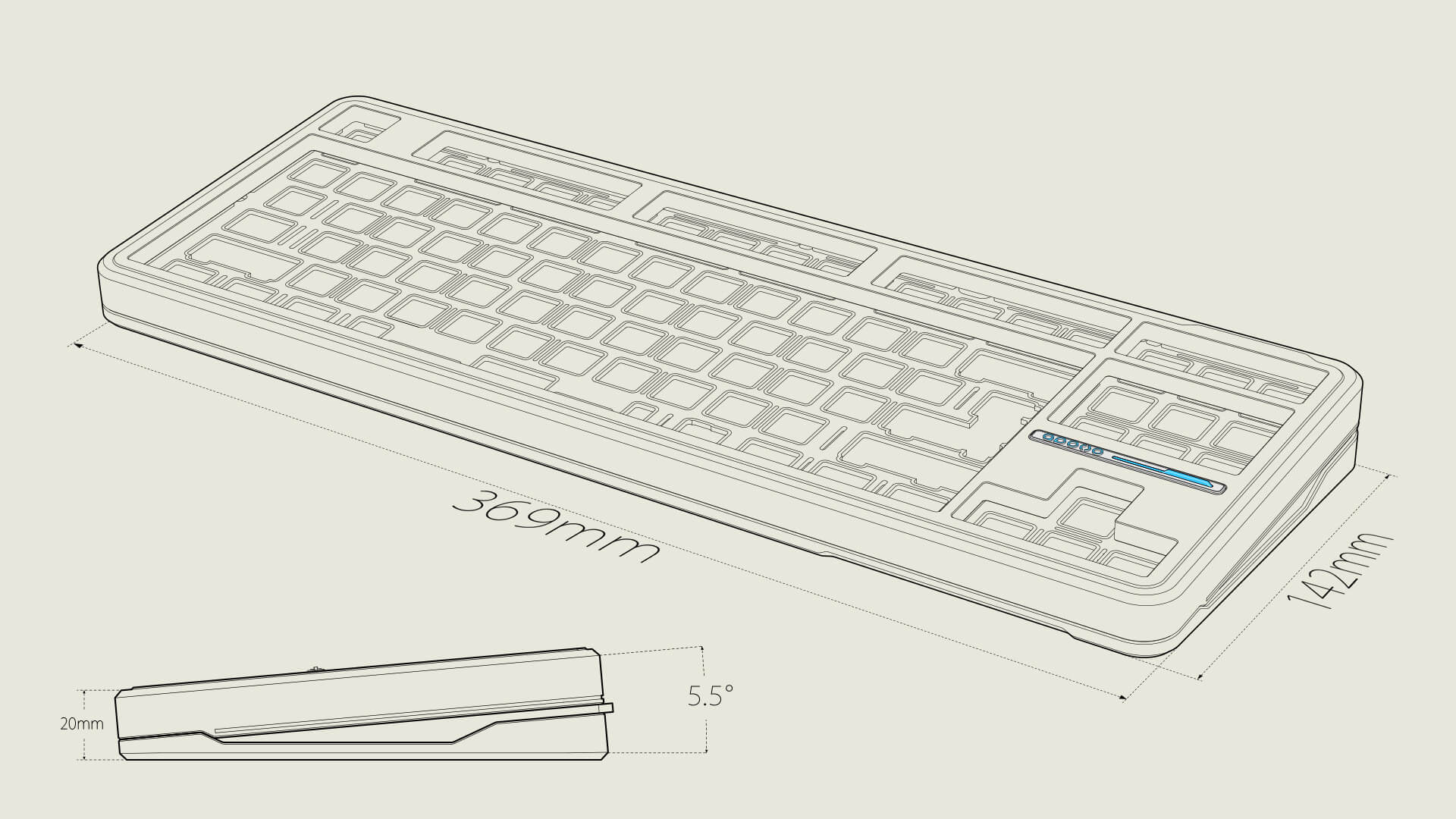It’s a pleasure to bring the new progress update.
Deadline of of changing the address: October 15, 2022.
We need a window of time to complete the keyboard package handover to the carrier agent. So if you need to change the address, please contact this email: graystudio.club@outlook.com, as soon as possible, and latest by October 15.
We will deliver the first batch of keyboards to the express agent after October 15,and it will be officially released from customs around October 18th.All orders to be shipped within 15-25 days.
A few things that need your attention regarding shipment:
1. When the carrier transports the keyboards, you will receive tracking information to your phone or email, please make sure to check.
2. If the keyboard arrives at the customs and needs customs clearance, please contact us as soon as possible(to graystudio.club@outlook.com), and we will assist you to complete the customs clearance.
3. If the carrier company loses the parcel, please contact the local DHL customer service immediately, and then the official will generate a dispute code. Please send this this code to us, we will contact the express company for further processing and investigation.
About the assembly:
1. You can find the assembly manual here: https://graystudio.site/en/space65-r3-assemble-guide/
Meanwhile, these post videos that you can refer to,and you can search for more videos yourself.
2. The screws are fragile. When installing and locking, please pay attention to handling with as much care as possible.
PCB usage details:
1. Before assembly, the PCB must be tested for each individual key with tweezers. Soldered/assembled PCBs are not eligible for return.
2. The second button to the right of the space is the fn button (as shown in the figure), which will not show up in the key testing software.
Deadline of of changing the address: October 15, 2022.
We need a window of time to complete the keyboard package handover to the carrier agent. So if you need to change the address, please contact this email: graystudio.club@outlook.com, as soon as possible, and latest by October 15.
We will deliver the first batch of keyboards to the express agent after October 15,and it will be officially released from customs around October 18th.All orders to be shipped within 15-25 days.
A few things that need your attention regarding shipment:
1. When the carrier transports the keyboards, you will receive tracking information to your phone or email, please make sure to check.
2. If the keyboard arrives at the customs and needs customs clearance, please contact us as soon as possible(to graystudio.club@outlook.com), and we will assist you to complete the customs clearance.
3. If the carrier company loses the parcel, please contact the local DHL customer service immediately, and then the official will generate a dispute code. Please send this this code to us, we will contact the express company for further processing and investigation.
About the assembly:
1. You can find the assembly manual here: https://graystudio.site/en/space65-r3-assemble-guide/
Meanwhile, these post videos that you can refer to,and you can search for more videos yourself.
2. The screws are fragile. When installing and locking, please pay attention to handling with as much care as possible.
PCB usage details:
1. Before assembly, the PCB must be tested for each individual key with tweezers. Soldered/assembled PCBs are not eligible for return.
2. The second button to the right of the space is the fn button (as shown in the figure), which will not show up in the key testing software.
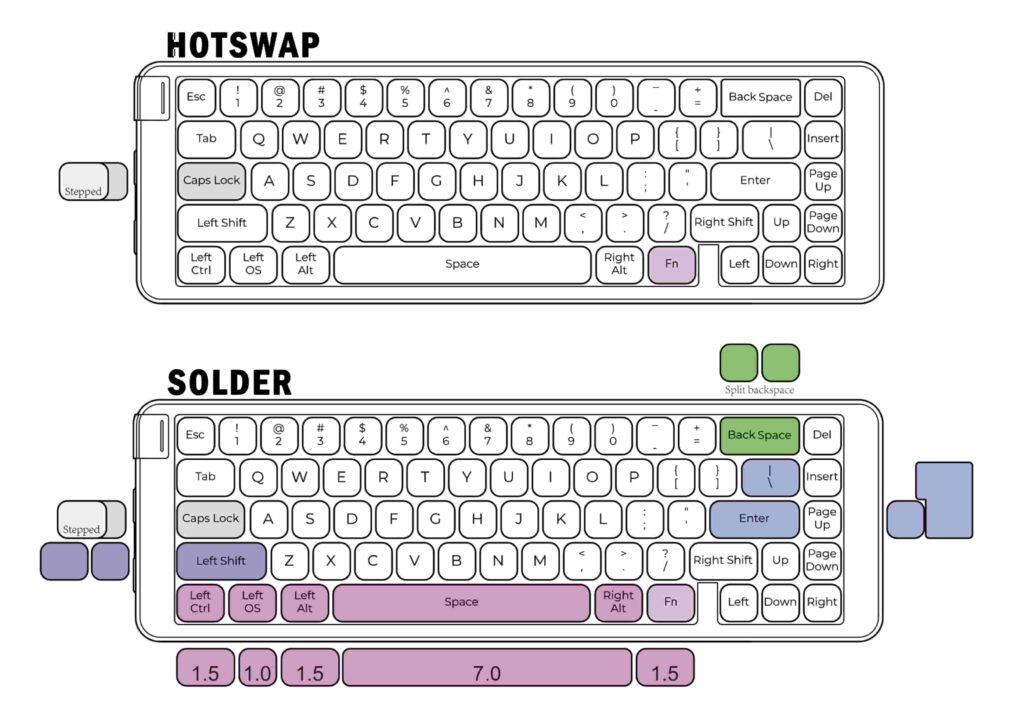
Fn works with other keys (press FN and other keys at the same time) to trigger the RGB light effect adjustment function, and this can be modified later. For example:
FN+Q Switches the RGB light
FN+W switch light effect
FN+E/R Adjusts RGB colors
FN+T/Y adjusts RGB saturation
FN+U/I Adjusts the RGB brightness
FN+Q Switches the RGB light
FN+W switch light effect
FN+E/R Adjusts RGB colors
FN+T/Y adjusts RGB saturation
FN+U/I Adjusts the RGB brightness